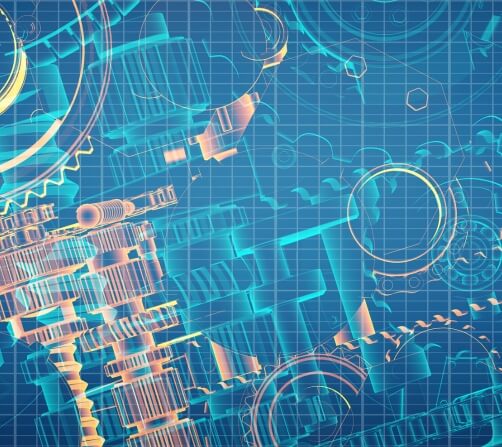Workaround for update issue in Flight Simulator World Update VI
- , by Jeremy Rikken
- 1 min reading time

Microsoft has released World Update VI (Austria, Germany and Switzerland) for its Flight Simulator. This update, containing several scenery updates, new 3D- modeled airports and several landmarks, will be pushed by Microsoft as of September, 7.
Unfortunately we've noticed that this update also has some issues.
A lot of users are reported that they receive a message that a 'Game Update is Available' and that this mandatory update should be downloaded via the Microsoft Store. When clicking OK, Flight Simulator closes and users are redirected to the Microsoft Store. Unfortunately this update isn't available in the MS Store, which means it cannot be installed. When starting Flight Simulator again, the update notification is displayed again, the user is redirected to the Microsoft Store, and the update still isn't available, which results in a lot of people unable to play Microsoft Flight Simulator.

Game update notification in MSFS
The workaround (or fix) is fairly simple. By downloading and installing the Xbox App the problem is solved instantly. After finishing the installation the update for Microsoft Flight Simulator will be available in the Microsoft Store.
You can download the Xbox app below:
https://www.xbox.com/en-US/apps/xbox-app-for-windows-10